
Bring on the fireworks, turn on the grill and get the drinks out! With the latest updates XenServer 8 has now moved out from Public Preview to full Production Support!
Before I dive into the goodies contained in this release, there is a very important change with XenServer 8 that I want to highlight. XenServer 8 does not accept any Citrix Virtual Apps and Desktop or Citrix DaaS licenses, it will only accept XenServer socket based licenses. That said, any Citrix customer who uses, or wishes to use XenServer, can apply for a Citrix promotion that will give them 10.000 XenServer Premium Edition socket licenses at no cost, for the duration of their contract. This promotion includes net new Citrix customers, switching from an alternative VDI / DaaS solution. But don’t delay, as this promotion only runs until the end of November 2024! Read more about this on the Citrix XenServer promotion page.
And while we are on the subject of licensing, a question that I often get is when will XenServer follow suit and switch from socket based to core based licensing, like most other hypervisor vendors have done recently. Let me put your mind at rest, we don’t have any plans to move away from socket based licensing!
Now – let’s take a closer look at the XenServer 8 release!
One of my favorites of this release is that it introduces a new Release Model – Stream. This can be compared to the way cloud services are updated, small updates that come over time into the product instead of a larger set of features bundled together to form a new product version. This means that post the release today you can expect smaller updates to come along the way the rest of the year.
For those who just go horrified by the previous paragraph – don’t worry, XenServer 8 will have a lifespan of at least four years, which means that if you upgrade from Citrix Hypervisor 8.2 you won’t have to consider your next upgrade until 2028.
And staying on the topic of upgrading, another thing I really like about this release is that it shares the same Hardware Compatibility List (HCL) as Citrix Hypervisor 8.2 CU1. This means that all of you who are running Citrix Hypervisor 8.2 CU1 today can do an in-place upgrade, with no need to run to the store for new hardware. Details on how to upgrade can be found in the Upgrade -section of our documentation.
Now, let’s look at some of the new features and improvements of the release. The ‘portal’ to most of these new features is our management tool, XenCenter. This highly intuitive management app is where you will see the new features pop up in an easy-to-use GUI. XenCenter itself has received a number of improvements, such as faster live migrations and self updating (Evergreen) to mention a few.
An interesting new XenCenter feature is the ability to set an Update Channel for a pool, Normal and Early Access. Normal I think is self explanatory, but what is the Early Access update channel? This feature has been introduced to help you test out updates in a pre-production environment. Updates will appear in the Early Access channel roughly two weeks before they will be available in the Normal update channel, giving you a convenient way to test out these updates, or at least get a heads up, before they appear in the normal update channel.
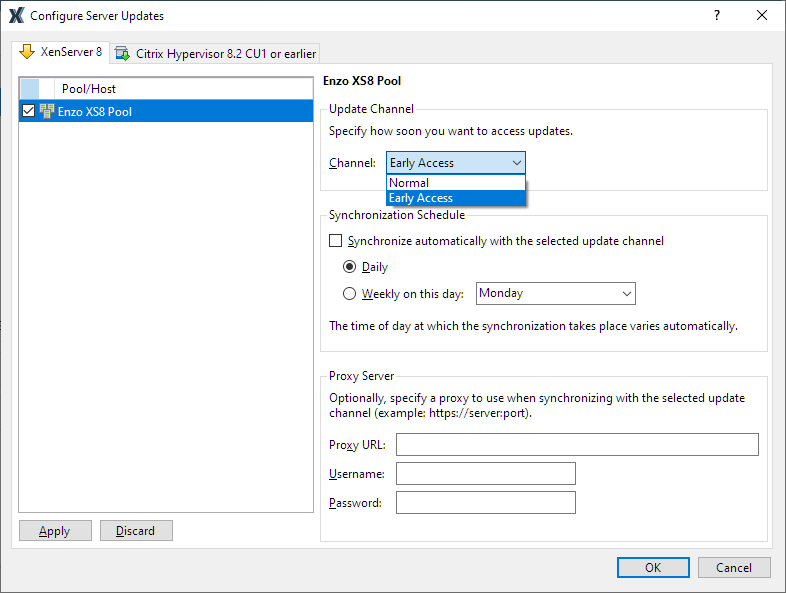
We’re all about making our product as user-friendly as possible, here’s an improvement that I know a lot of our Citrix customers will appreciate: PVS-Accelerator is now part of that of the standard installation, no need to install a separate Supplemental Pack!
Our larger customers have also requested us to add more options to monitor their XenServer deployments, using 3rd party monitoring tools founded on industry standards. To all of you I, I’m happy to say that the wait is over, we’ve added support for both SNMP and NRPE (Nagios) alerts. Again easily configurable from our XenCenter as you can see below.
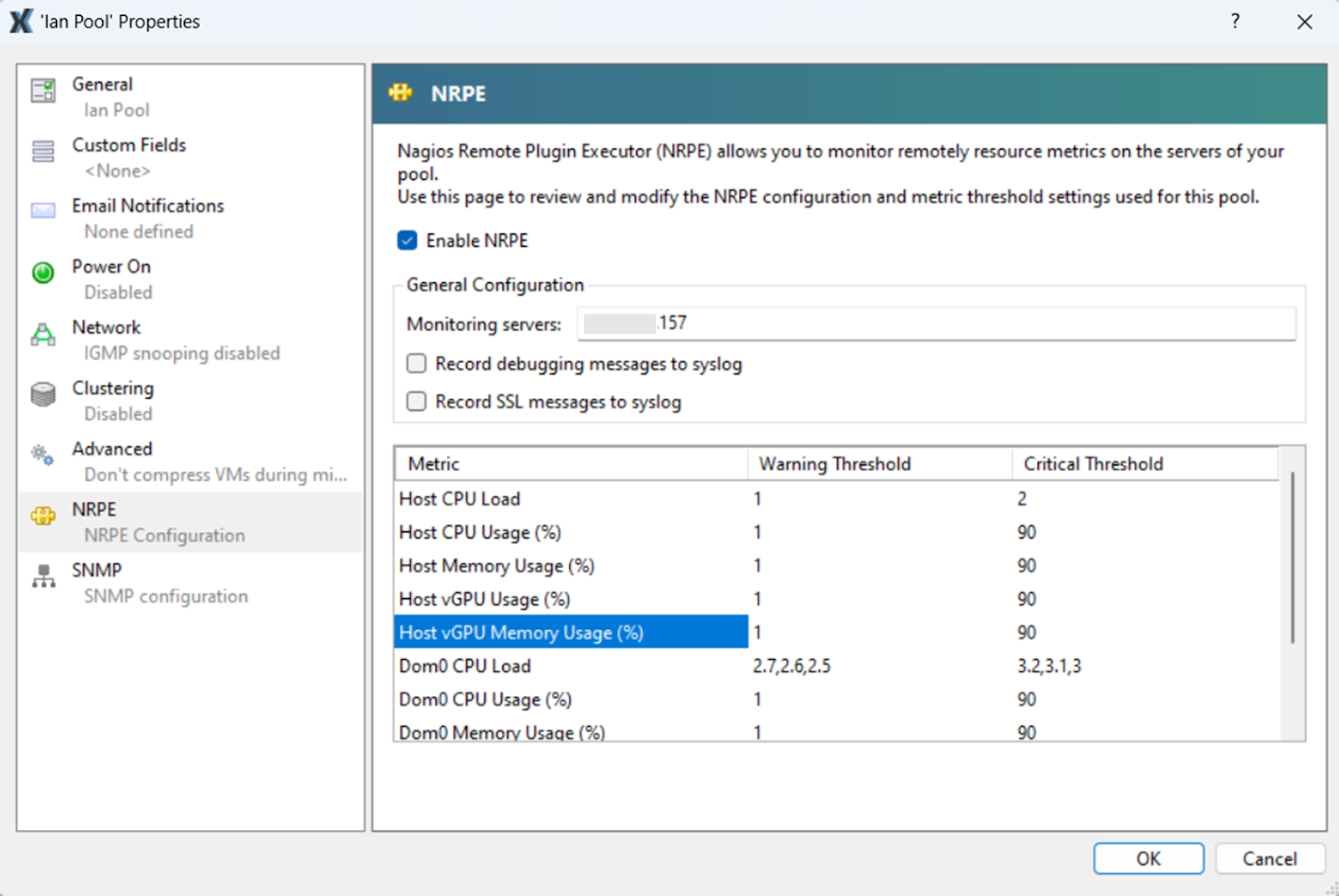
Traditionally a product release comes with some increases in its max capabilities, and XenServer 8 doesn’t disappoint. We’ve now increased the number of supported vCPUs for a VM to 64, and also added native support for 4k sector disks, increasing the range of storage controllers we can support.
The goodness doesn’t stop there! To get the full list of all the changes and updates XenServer 8 brings, go to our documentation pages that have a new and fresh look, designed to make it even easier to navigate and quickly find what you are looking for.
If you want to test out these new capabilities yourself, but don’t have any licenses, don’t worry! For all keen testers (and home lab builders) we have the Trial Edition – a fully featured edition that has just one limitation, a max of 3 hosts per pool. Download it from our Downloads section on xenserver.com.
So where do we go from here? Well… at the moment we are looking at a number of things around automation and a few very interesting improvements for supporting Citrix workloads. So stay tuned, the future’s looking bright!
P.S. This text is 100% HI (= Human Intelligence) produced! 🙂