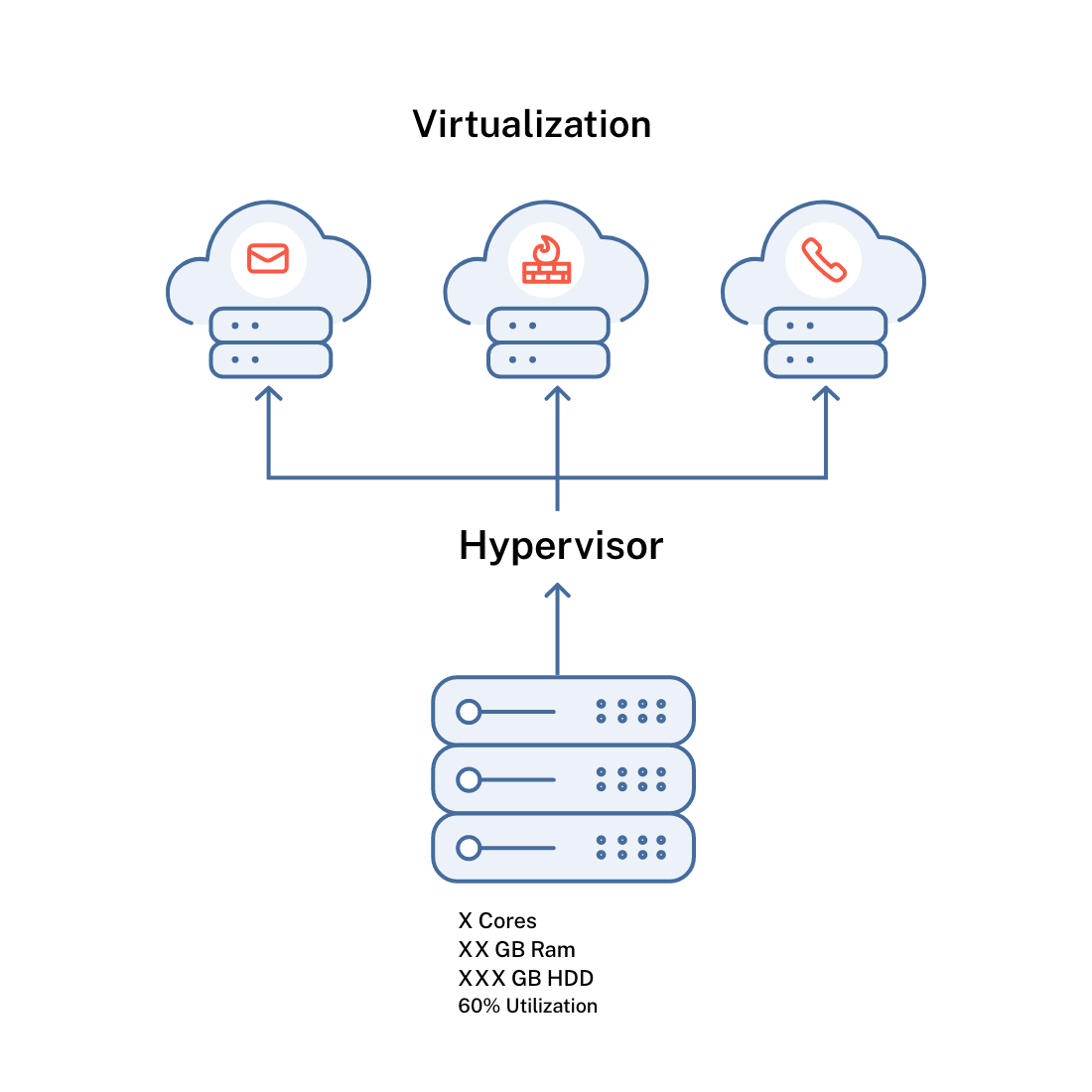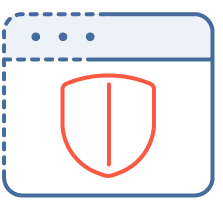Type 1 hypervisors
Also called bare-metal hypervisors, run directly on the computer’s hardware, or bare metal, without any operating systems or other underlying software. They require a separate management machine to administer and control the virtual environment. Type 1 hypervisors are highly secure because they have direct access to the physical hardware with nothing in between that could be compromised in an attack. They allow for more resources to be assigned to virtual machines than are available, and since only the necessary resources are consumed by the instance, they are also highly efficient. These two important features make Type 1 hypervisors a central element in enterprise datacenters.
In addition to server operating systems, Type 1 hypervisors can also virtualize desktop operating systems. This is the foundation of virtual desktop infrastructure (VDI), which allows users to access desktop environments such as Windows or Linux that are running inside virtual machines on a central server. Through a connection broker, the hypervisor assigns a virtual desktop from a pool to a single user who accesses it over the network, enabling remote work from any device. Citrix VDI solutions deliver this functionality from both on-premises servers and via the cloud.