Experience the future by downloading XenServer 8.4!
You can now download the software without needing to sign in. Whether you're considering the Premium or the new Trial Edition, there is just one version available for download.
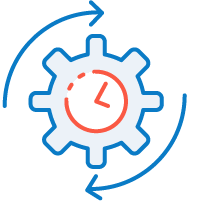
Optimized for Citrix
XenServer 8.4 is the most optimized hypervisor for running Citrix workloads with features only available with Citrix and XenServer:
- PVS Accelerator
- IntelliCache
- MCS Read Cache
- Windows Continuum in virtual desktops
For customers who want to virtualize Citrix workloads, XenServer delivers a simple and affordable hypervisor solution optimized for Citrix.
You no longer need to sign in to download software. Now, whether you're interested in the Premium or the new Trial Edition, there is only one version to download.
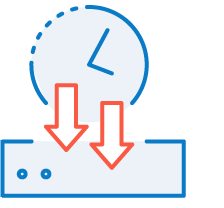
Frequent updates
With XenServer 8.4, new features and bug fixes are pushed to a content delivery network (CDN) as available updates for your XenServer hosts, allowing you to benefit from a more efficient and quicker release process.
Use XenCenter to synchronize with the CDN and to view and install fixes and updates on your hosts.
If your XenServer pool has no connection to the internet, you can download the update bundles here.
Downloads
Note: XenServer 8.4 was formerly labelled XenServer 8. If you have previously installed XenServer from an ISO on this page, you do not need to reinstall or reupgrade your hosts.
XenServer 8.4 - Installation ISO
Dec 03, 2025
Download the latest XenServer 8.4 installation ISO. This includes all updates in the Normal channel to Dec 03, 2025
XenCenter 2025.5.0
Dec 8, 2025
XenCenter™ is the UI that enables the management of your XenServer environment. Use this version to install and manage XenServer 8.4 hosts. Once installed on a Windows system, use it to deploy, manage, and monitor your virtual machines.
XenCenter will now prompt you to update the UI when a newer version becomes available.
VM Tools
For optimal performance VM Tools must be installed on all virtual machines that you intend to run on XenServer 8.4
XenServer VM Tools for Windows 9.4.2
Sep 23, 2025
XenServer VM Tools for Linux 8.4.0-1
January 10, 2024
Optional components
Offline Host Update Bundles
If you have an air-gapped deployment with no connection to the internet or cannot connect to the CDN to obtain host updates, you can download the offline update bundles here: Bundles for Offline Deployments
Workload Balancing (WLB) 8.4.0
March 3, 2025
Installed as an appliance within your XenServer pool, WLB provides recommendations on which host is best suited to run your VM based on CPU, memory, network, and disk loads - if desired, it can even move VMs automatically (note WLB is restricted to Premium edition only). XenCenter will now prompt you if a newer version becomes available.
Conversion Manager 8.5.0
May 27, 2025
Installed as an appliance on a XenServer host, Conversion Manager converts VMs from VMware ESXi so that they can run natively on XenServer.
Software Development Kit (SDK) 25.30.0
Sep 15, 2025
The SDK includes language bindings that expose individual XenServer API calls as functions in C, C#, Java, Python, Go and PowerShell programming languages.
Driver Development Kit (DDK) 8.0.0
August 24, 2023
Intended for use by OEM Partners in the creation of supplemental packs to modify and extend the functionality that XenServer provides.
Resources
XenServer MIB
March 7, 2024
Download a compressed file that contains XENSERVER-MIB.txt. Import the MIB file into your preferred NMS to begin remotely monitoring resources consumed by your XenServer hosts and dom0.
Source Disks
XenServer 8.4 - source installation ISO
Dec 03, 2025
Download the latest XenServer 8.4 source installation ISO. This includes all updates in the Normal channel to Dec 03, 2025
Work Load Balancing (WLB) 8.4.0 - source
March 3, 2025
Conversion Manager 8.5.0 - source
May 27, 2025
Driver Development Kit (DDK) 8.0.0 - source
August 24, 2023
Download Agreement
Export. You are advised that this Software is subject to the U.S. Export Administration Regulations (EAR), as well as restrictions under U.S. economic sanctions laws and regulations. You shall not export, reexport, import, transfer, sell, lease, supply, or allow access to or use of this Software contrary to U.S. or other applicable laws, whether directly or indirectly, and you shall not assist or facilitate others in doing any of the foregoing. You represent and warrant that you are not (a) subject to U.S. export restrictions or sanctions or otherwise ineligible to receive the Software under applicable law; (b) located or ordinarily resident in, or employed, owned, or otherwise acting on behalf of an entity located or headquartered in, Belarus, Cuba, Iran, North Korea, Russia, Syria, the Crimea region of Ukraine, the so-called Donetsk People’s Republic (DNR) region of Ukraine, the so-called Luhansk People’s Republic (LNR) region of Ukraine, or any other country or region to which the United States has embargoed goods; (c) an official, employee, agent, or contractor of, or directly or indirectly acting or purporting to act for or on behalf of, a government, political party, or other entity subject to U.S. sanctions/embargo; or (d) part of the national armed services, national guard, national police, or a government intelligence or reconnaissance organization in Belarus, Burma, Cambodia, China, Russia, or Venezuela; or otherwise a military end user or military-intelligence end user in the aforementioned countries under U.S. law, such as by developing, producing, maintaining, or using military items. You agree not to use or transfer the Software to or for the benefit of any sanctioned or prohibited person or for any prohibited end use under U.S. law, including those relating to certain nuclear, chemical, or biological weapons, missile, rocket system, unmanned air vehicle, military or military-intelligence, supercomputer, or semiconductor manufacturing end uses/users, unless authorized by the U.S. Government by regulation or specific license. You acknowledge it is your responsibility to comply with any and all export, import, and sanctions laws and that Cloud Software Group, Inc has no further responsibility after the initial distribution to you within the original country of distribution.
